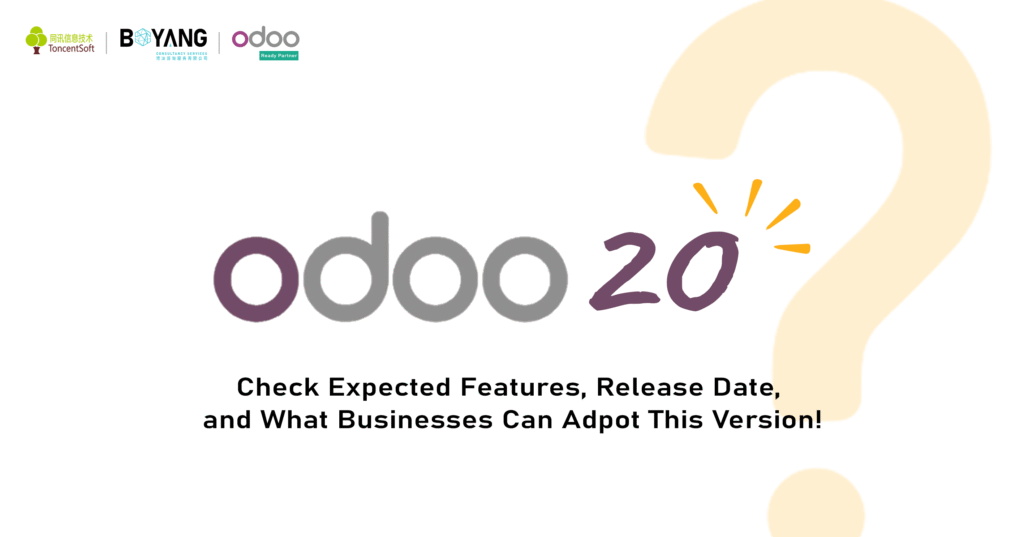Inventory is the backbone of every small business, whether you’re running an eCommerce store, a restaurant, or a manitufacturing unit. Managing it effectively means improving efficiency, reducing waste, keeping customers happy, and ultimately boosting profits. That’s why Odoo is often considered one of the best inventory management software for small businesses today
Among the many options available, one solution that more and more small businesses are adopting is Odoo Inventory Management Software. It’s the one from 70+ integrated business apps of Odoo. Odoo Inventory App stands out as top inventory management software for small businesses and growing enterprises. Why? Because it not only lower cost ERP but it gives you everything you need to manage and track stock, warehouses, and product movement in real time. From receiving and storing goods to shipping them out, Odoo Inventory handles it all seamlessly. With advanced features like barcode scanning, multi-warehouse management, and full customization (thanks to its open-source framework), it’s no surprise that this app consistently ranks at the top of the list. Let’s break down the key features of Odoo Inventory along with benefits and which type of industries can use it.
What is Inventory Management Software?
Many new to industry still unaware of this answer. Inventory management software helps your business to track stock levels, orders, sales, returns, and deliveries. It often includes features like automatically reordering items, tracking batches or serial numbers, scanning barcodes, handling multiple warehouses, and detailed reporting. For industries like eCommerce, restaurants, manufacturing, or retail, having a strong system reduces mistakes, inefficiencies, and cost overruns.
Key Features of Odoo Inventory Management Software
Odoo Inventory app is one of the most comprehensive and flexible solutions available for small businesses today. With each version, Odoo continues to refine its capabilities version 18 already brings powerful features, and with version 19 previews, things look even more promising. Below are the core functionalities and enhancements that make Odoo Inventory stand out:
Core Functionalities
- Multi-Warehouse Management: Manage inventory across multiple warehouses, zones, and locations from a single dashboard. Transfers between locations are fast and fully traceable.
- Real-Time Tracking & Forecasting: Instantly know what’s in stock, where it is, and when it will be available. Built-in forecasts based on sales orders help prevent stockouts.
- Barcode Scanning & Mobile Support: Streamline receiving, picking, packing, and adjustments using handheld barcode scanners or mobile devices to reduce manual errors.
- Batch & Serial Number Tracking: Ensure full traceability with lot/serial numbers and expiry dates, critical for industries like food, pharmaceuticals, and electronics.
- Automated Replenishment: Set reorder rules and receive automated alerts for low stock, factoring in vendor lead times to avoid disruptions.
- Smart Routes & Putaway Rules: Automatically assign products to optimal storage locations and streamline logistics with push/pull route configurations.
- Dropshipping & Cross-Docking: Ship directly from suppliers to customers or move goods quickly between warehouses without unnecessary storage delays.
- Quality Management: Add checkpoints and inspections for incoming and outgoing products to maintain quality standards.
- Scrap & Adjustment Management: Accurately track scrapped items and inventory adjustments to maintain stock accuracy.
- Real-Time Reporting & Analytics: Access dashboards for inventory valuation, traceability, and product movement insights. Easily spot out-of-stock risks and bottlenecks.
- Seamless Integration: It connects seamlessly with Sales, Purchase, Manufacturing (MRP), and Accounting, making it a complete accounting and inventory management software for small business.
- Flexible Valuation Methods: Choose between FIFO, Average Price, or Standard Price methods depending on your business model.
- Customizable Rules: You can define your own movement routes, replenishment logic, and putaway strategies to suit your operations.
- User-Friendly Experience: Its modern, intuitive interface with mobile compatibility ensures inventory can be managed anytime, anywhere.
Which Industries Can Benefit from the Odoo Inventory App?
The Odoo Inventory app isn’t built for one type of business, it’s designed to adapt to many. From eCommerce brands managing thousands of SKUs, to restaurants juggling perishable ingredients, to manufacturers tracking raw materials and production cycles, Odoo provides the flexibility and intelligence needed to streamline operations and cut costs. Here’s how different industries can take advantage of it:
Inventory management software For eCommerce Businesses
Online sellers often face the headache of managing fast-moving inventory, multiple product variations, and orders coming from several channels at once. Overselling, stockouts, and manual errors can quickly ruin customer trust. Odoo solves these pain points with real-time stock accuracy, automated replenishment, and reordering rules that ensure the right products are always available. Order fulfillment is faster through automated picking, packing, and shipping, while multi-warehouse and multi-channel integrations make it easy to stay on top of complex supply chains. Features like dropshipping, cross-docking, and detailed batch/serial tracking give eCommerce businesses the control they need to scale without chaos.
Inventory management software For Restaurants
Restaurants live and die by how well they manage their ingredients. One missing item can disrupt service, while overstocking perishable goods means unnecessary waste and higher costs. Odoo’s inventory management software for restaurants tackles these pain points head-on. It helps by giving kitchens real-time visibility into stock, automating reordering of essential ingredients, and tightly integrating with the POS system so every dish sold instantly updates ingredient levels. Managers can make smarter menu and purchasing decisions by analyzing sales data and customer trends. The result? Less waste, smoother kitchen operations, reduced costs, and better margins.
Inventory management software For Manufacturing Companies
Manufacturers often struggle with tracking raw materials, work-in-progress, and finished goods across multiple stages of production. Without proper traceability and planning, bottlenecks, shortages, or overproduction can occur. Odoo provides real-time tracking of raw materials, smart putaway rules for optimized warehouse management, and automated reordering to prevent production delays. It also integrates seamlessly with Odoo Manufacturing (MRP), making it possible to connect inventory with production planning, quality control, and reporting. This not only reduces waste but also improves efficiency across the entire supply chain. This makes Odoo one of the most trusted inventory management software for manufacturing and the wider manufacturing industry.
Inventory management software For Retailers
Retailers, whether operating physical stores, online shops, or both, face challenges like seasonal demand fluctuations, managing multiple locations, and carrying high-value stock. Stockouts hurt sales and customer loyalty, while overstocking ties up cash flow. Odoo gives retailers full visibility into stock across all channels, automates restocking, and syncs inventory between online and offline stores. Features like barcode scanning reduce manual errors, while analytics and reports provide insights into demand patterns and profitability. The integration with POS creates a smooth omnichannel experience that improves customer satisfaction and drives growth.
What To Look For When Choosing Inventory Management Software
When selecting inventory software, small businesses should consider:
- Ease of use & learning curve
- Affordability & realistic total cost of ownership
- Customization & modular features (not forced features you don’t need)
- Support for growth (multiple warehouses, scalability)
- Integration with sales, accounting, POS, etc.
- Traceability (batches/serials) for compliance/quality
- Alerts, dashboards, real-time visibility
Why Choose Boyang Enterprise Odoo Solutions
If you’re still searching for a reliable partner for Odoo management service in Hong Kong, you can trust Boyang, just as many of our Odoo clients already have.
We provide complete Odoo solutions for industries such as manufacturing, retail, wholesale, and more. Whether you’re a small business or a large enterprise, Odoo adapts perfectly to your needs. We‘re proud to be Odoo v18 Functional Certified Consultants, which means you benefit from the latest features, trusted expertise, and vendor-backed reliability. We deliver full Odoo solutions across China, Hong Kong, Malaysia, and the UAE, giving you the advantage of local market knowledge combined with global best practices. Every solution is tailored to your unique pain points, so you only implement what you need, with the flexibility to scale as your business grows.
Want proof? Explore our success stories to see how we’ve empowered other businesses with Odoo solutions, or connect with our Odoo consultants for a live discussion to understand how we can help your company.
Choosing Odoo vs Alternatives
For many companies comparing solutions, Odoo consistently ranks as the best inventory management software for small businesses because of its flexibility and affordability. Odoo performs well compared to other inventory-only software or ERP alternatives. Why? BecauseOdoo is modular. You can start small, add features as you grow and even can down-scale it later.
- The cost is competitive, both community edition options and enterprise editions, so small businesses get value without breaking the bank.
- Integration of Odoo is strong, inventory ties into sales, accounting, purchase, manufacturing. You can get any kind of software on single platform.
How to Get Started with Odoo Inventory as a Small Business
- Identify what inventory features you really need: multiple warehouses? lot/serial tracking? forecasting?
- Choose the correct modules & configure your stock locations.
- Set up barcode scanning & warehouse layout for efficiency.
- Enable replenishment alerts & reorder rules.
- Train your team on processes, counting cycles, and proper stock movements.
- Monitor dashboards and reports to spot issues (stockouts, overstocking) and adjust.
Conclusion
Inventory management can make or break small businesses easily. The right software helps you run lean, avoid waste, fulfill orders on time, and scale confidently. Odoo Inventory combines powerful features, affordability, and modular growth. If you work with certified consultants like Boyang, you get not just the software, but the right solutions, best local service, and measurable results. Contact us now to get started with one of the most complete software for inventory management systems for small businesses.