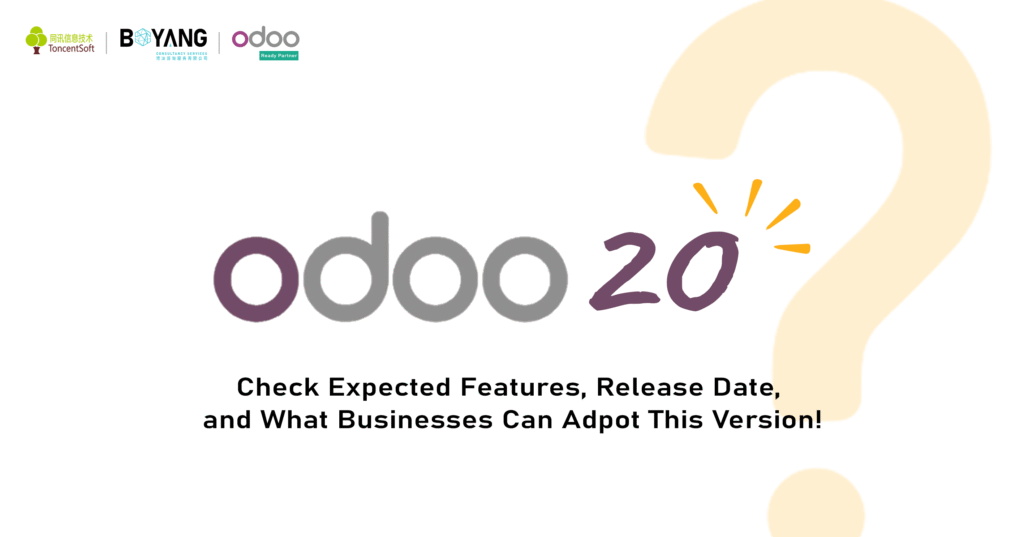The tech world is modernizing faster, therefore, relying on legacy system can hinder your company growth and efficiency. Modernizing your legacy systems can enhance productivity, reduce costs, and transform your business. In order to implement digital transformation for your legacy system migration, self-scaling of your systems and application is very important. This article will provide you a step-by-step guide: What is legacy migration? Why you migrate a legacy system? Advantages of migrating a legacy system? and how to deal with system migration challenge.
What is a Legacy Migration?
A legacy migration involves moving outdated software, systems, or applications from on-premises servers to more modern platforms like the cloud. Legacy applications are often old, inefficient, and unable to meet the demands of today’s technology, but many businesses continue using them because they seem to work “well enough.” However, staying with legacy systems can lead to inefficiencies, increased costs, and security vulnerabilities.
What Is a Legacy Application?
Legacy applications are software programs that have been in use for a long time and are often outdated or obsolete. These applications typically run on on-premises servers and include everything from accounting tools like QuickBooks, customer relationship management (CRM) systems, to highly customized, industry-specific programs.
As businesses evolve, these systems often become burdensome, leading to inefficiencies, security risks, and limited capabilities for integrating with newer technologies.
Why Do Businesses Hold Onto Legacy Systems?
Businesses often hesitate to move away from legacy systems due to:
- Perceived Stability: If the system still works, the urgency to update or replace it seems low. Employees may be comfortable with the system, even if it has inefficiencies.
- Cost Concerns: The initial investment in migrating to a new system can appear costly and overwhelming.
- Business Disruption: Migrating systems can disrupt daily workflows, affecting productivity and possibly leading to downtime, which many businesses want to avoid.
Despite these reasons, holding onto outdated systems poses long-term risks, especially in today’s rapidly evolving digital landscape.
Why Your Business Should Migrate Legacy Applications?
The answer of why should your business migrate a legacy application is quite simple, because advantages of legacy application migration are numerous.
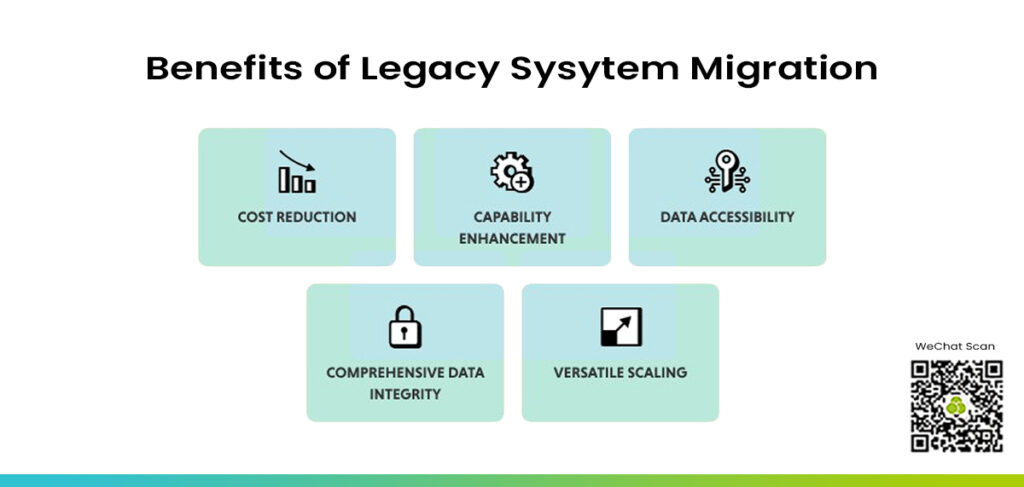
1. Cost Efficiency
Maintaining legacy systems is expensive. Companies must frequently service aging hardware, which adds to operational costs. By migrating to cloud infrastructure, businesses can reduce these expenses by using cloud providers’ infrastructure, paying only for what they use, and cutting down on maintenance and software licensing fees.
2. Enhanced Data Protection
Legacy applications are often vulnerable to cyber threats because they lack regular updates and adequate security features. Migrating to the cloud enhances data protection through end-to-end online security measures like encryption, multi-factor authentication MFA), and automated backups.
3. Improved System Performance
Legacy systems are typically slow, with outdated interfaces and performance limitations. Migrating these systems to the cloud allows for faster access, easier data retrieval, and a smoother experience for both employees and clients.
4. Compatibility With Modern IT Infrastructure
Modern business tools, including Software-as-a-Service (SaaS) applications and mobile devices, often face compatibility issues with legacy systems. Migrating to the cloud ensures that your infrastructure remains compatible with current technology trends, enabling smoother operations and easier integration with modern platforms.
5. Mobility and Remote Access
Legacy systems usually require specific devices to access the data, like Windows desktops. With cloud-based applications, your workforce can access critical business data from anywhere, using any device, enhancing collaboration and supporting a more flexible, remote-working environment.
The Legacy System Migration Process: Step-by-Step Guide
Step 1: Identify the Data to Migrate
Start by identifying the systems, applications, and data you need to transfer. Not all data may need to be migrated, so determining which files and software components are necessary will streamline the migration process.
Step 2: Define Time, Technical, and Financial Requirements
Estimate the time, budget, and resources required for the migration. This step ensures that you fully understand the scope of the project. Be sure to assess how the migration might temporarily impact business operations, and allocate resources for this period to avoid disruptions.
Step 3: Backup Your Data
Always create backups before starting the migration process. Backups ensure you won’t lose crucial data in the event of any migration errors, allowing for easy recovery if something goes wrong.
Step 4: Create a Comprehensive Migration Plan
Your migration plan should be detailed and precise, outlining each step involved in the transition. This includes setting timelines, assigning roles, and determining how to deal with any possible issues that might arise during the migration.
Step 5: Test the New System
Test each phase of the migration as it’s implemented to ensure that the new system works correctly. Testing after each step allows you to catch any errors or problems early on, making troubleshooting easier.
Step 6: Perform Regular System Checkups
After the migration is completed, it’s essential to monitor the system’s performance continuously. Regular checkups ensure that everything functions smoothly and allows you to identify any issues that need attention.
Post-Migration Monitoring and Evaluation
Migrating to a new system doesn’t end with a successful transition. Ongoing monitoring ensures that the new environment performs optimally. Here are some best practices for post-migration:
- Performance Tracking: Continuously monitor key performance indicators like response times, system uptime, and data processing efficiency.
- User Feedback: Encourage employees to report any difficulties or suggestions for system improvements.
- Routine Maintenance: Ensure that the new system is maintained regularly to keep it running smoothly and prevent any future inefficiencies.
Challenges of Legacy System Migration
While legacy migration can significantly improve business operations, there are challenges to be aware of:
- Hardware and Software Compliance: Ensure that the new system meets all regulatory and compliance requirements. Legacy software may require specific licenses that will need updating or removal.
- Data Security: Transferring sensitive data requires robust security protocols to prevent breaches or data loss.
- Business Downtime: Depending on the complexity of the migration, there could be temporary business disruptions. Having a contingency plan to mitigate downtime is crucial.
Legacy System Migration Strategy
Migrating legacy systems is a vital step for modernizing your IT infrastructure. Here are some essential takeaways:
- Identify Key Systems and Data for migration, ensuring critical business functions are transferred first.
- Allocate Resources Wisely by understanding the time, cost, and personnel required to ensure a seamless transition.
- Engage Key Stakeholders to get full organizational support for the migration, ensuring everyone is on board and understands the long-term benefits.
- Test Throughout the Process to avoid errors and reduce the risk of failure.
Conclusion
Legacy system migration is not just about replacing outdated technology but transforming how your business operates. By following a well-planned migration strategy, businesses can streamline their IT infrastructure, improve online security, and boost operational efficiency. While the process can be complex, with the right preparation and expert support, a legacy migration can propel your organization forward, ensuring it remains competitive in an ever-evolving technological landscape.
Whether you’re moving your CRM, accounting software, or custom applications, a legacy migration is crucial to ensure your business remains agile, secure, and prepared for future challenges. Don’t let outdated systems hold you back migrate your legacy system or application with the help of our IT experts, contact us today.
Did you find this article helpful? Support on your favorite social platform LinkedIn, Twitter and Facebook or subscribe our newsletter for more compelling content.